BeFunky A.I. based photo editing app
Is BeFunky a good photo editing app?
BeFunky is a quick A.I. photo editing app solution for both PC and Mac formats. This online editing software, centered on easy image editing, is offered online via a web browser. This blog post will look at BeFunky’s portrait retouching capability. We will be answering questions like: Is BeFunky a good online portrait editor? Can BeFunky edit portraits and images like some of the big photo editing software we all know? Does BeFunky’s software’s artificial intelligence make the right image editing decisions? To find out, read on
Content creation needs media
As a content creator, I cannot tell you how valuable time is. Not only is there pressure to get quality content out there, but the content made must be feature-rich. The reality is that a blog or vlog with fantastic photography, portraits, and videos will always do better than a blog that only has text.
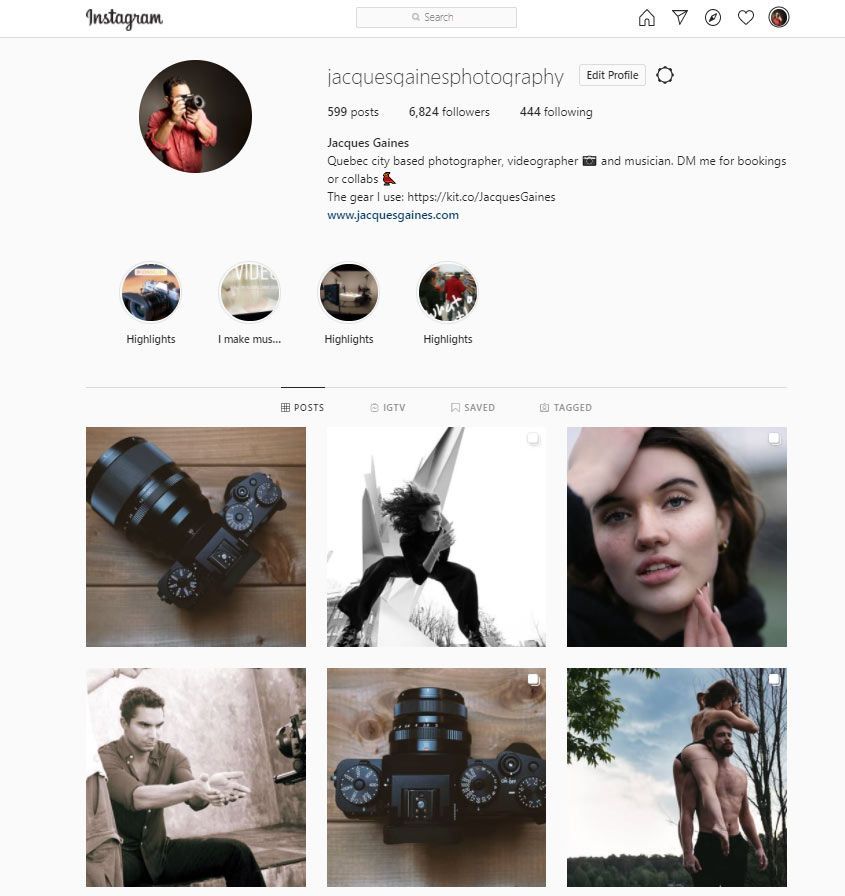
Edits need to be quick, results amazing
So, getting tools that can make photos, self-portraits, or any video to pop is critical. Let’s face it; we’re all out there trying to deliver captivating and engaging content to our communities at a lightning pace. So we have to be concerned with the content itself and not with learning how to deliver it.
No one wanting quick results (be they influencers or beginner photographers) should be learning elaborate software like Adobe Photoshop, Adobe Premiere, or Lightroom. Complexity needs to be avoided. Simplicity is key.
Enter A.I. photo editing app, BeFunky
An artificial intelligence-based software called BeFunky caught my eye recently. It is a web-based online image editor and graphic arts interface aimed at enhancing graphics-based content. It is available as free software or as a premium version called BeFunky Plus.
The software has three main functionalities.
- Graphic Designer
- Collage Maker
- Photo Editor
BeFunky for portrait editing
But as cool as the graphic design and collage features were, I was excited about putting some of the photo and portrait editing functions to the test. After all, I am a portrait photographer and wanted to see if BeFunky had a bit of photo editing clout.
advertisement
advertisement
The oh so challenging task of portraits of “me”
I, like many of us, do not like looking at pictures of myself. However, after a few loads and button clicks with BeFunky, I was actually proud of my game. The software highlights what part of a portrait is nicest without you even having to think about it.
In the Touch-up tab of the software, BeFunky has the all-in-one A.I. portrait editing solution with a one click button called A.I. Portrait enhancer.
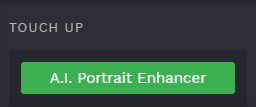

I really liked the fact that BeFunky A.I. is able to make the right decisions no matter what your skin texture. My experience with other A.I. based photo editing software and my African American skin color has not always been pleasant. This A.I. Portrait Enhancer nails skin tone spot on. Edits applied afterward are natural-looking and do not seem pushed. It’s nice to know that ethnicity will not be an issue with the Artificial Intelligence algorithm.
In the Edit tab, you’ll find another A.I. one-stop push tool called the A.I. Image Enhancer. This A.I. photo editing button is more of a general photo editing based button. Here is a small test of what it can do with a landscape photograph.
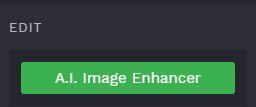
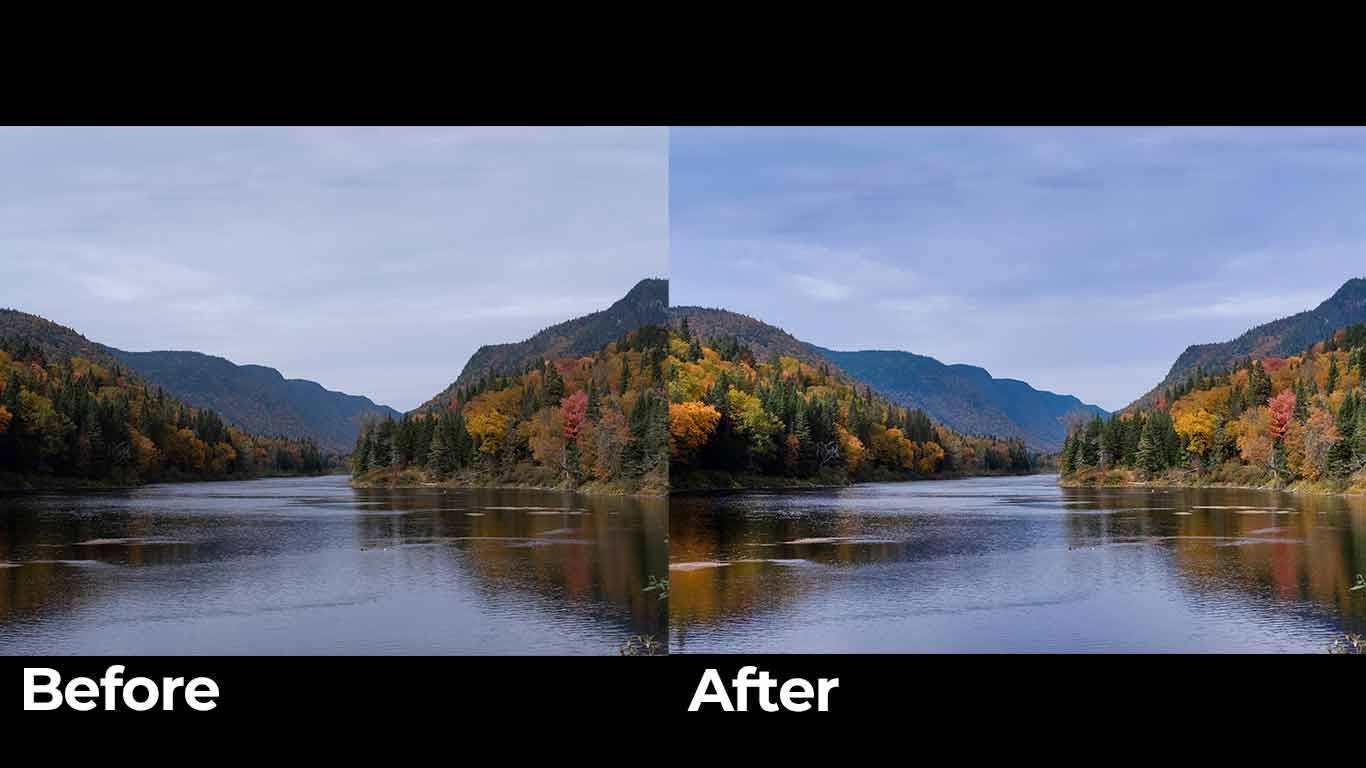
BeFunky A.I. portrait retouching is good. What about custom Image editing?
What makes BeFunky fun is that you choose between a swift one-button push edit where the software does everything or a slider based edit that you can customize to your liking.

In the BeFunky TOUCH-UP tab:
- Perfect skin – To smooth out some of the unevenness
- Blemish fix – To get rid of some of the age spots
- Flashpoint – For glare and shine I had on my forehead
- Eye Brighten – To enhance the catchlights in my eyes
- Reshape – To do some thinging of my face. It was also useful in making my receding hairline a bit less obvious.
- Eyebrow pencil
In the BeFunky EDIT tab:
- Vibrant Colors DLX- To add some pop
- Denoise DLX- To bring a smoothness into my photo
- Vignette – To add that darkness on the sides to isolate the subject
As a portrait photographer, BeFunky’s customizable functions like masks, erase tool, and selective editing are very appreciated. BeFunky allows me to push a couple of sliders and play with masking to get my self-portraits in no time.
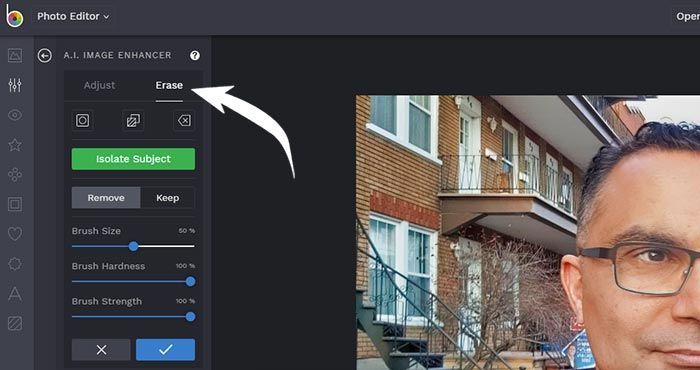
Can BeFunky A.I. photo editing software even go further?
Now enough of me. I took those self-portraits with a mobile phone and wanted to show you the basics of BeFunky. Let’s have some fun with photos taken with some of my professional camera equipment and a stunning model.
Here is the one-button portrait enhancer edit of some shots from a recent photoshoot I did.

A.I. photo editing apps often struggle with freckles because they see them as blemishes and defects. However, this before and after headshot, done with Laurence, highlights how the A.I. was able to judge what edits to do and which edits not to do. BeFunky held back on taking out the freckles in this one-touch edit. It makes for a stunning yet natural portrait edit with the click of a button.
Now let’s look at a customized edit in BeFunky of the same shot.

In the BeFunky TOUCH-UP tab:
- Perfect skin: I used the erase tool to put it where I wanted the effect
- Eye color: I sampled the eye color and painted in some more
- Eye Brighten: Brushed in this effect on the eyes to make them pop
- Eyebrow pencil: I hardened the eyebrows
- Reshape: What an amazing tool. Here I thinned out the neck, brought down the left shoulder, and moved in the left cheek
In the BeFunky EDIT tab:
- Vignette: Darkened the edges to focus on the subject
- Funky focus: This iris blur simulation helps to blur out the edges and helps bring focus to the subject
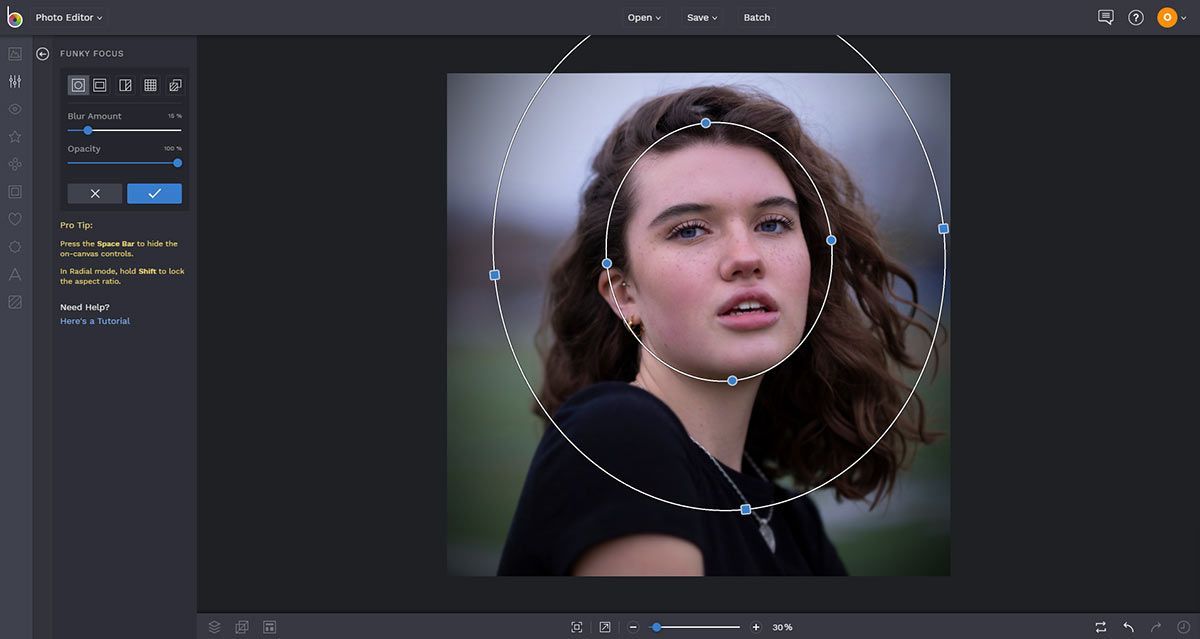
A.I. photo editing apps often struggle with freckles because the artificial intelligence often sees the freckles as blemishes and defects. However, this before and after headshot, done with Laurence, highlights how the A.I. was able to judge what edits to do and which edits not to do. It makes for a stunning yet natural portrait edit with the click of a button.
advertisement
advertisement
BeFunky’s hidden features and perks
BeFunky’s biggest hidden asset is really the fact that even though it is touted as a simple photo editing tool, it can really enable beginners and photo editing novices room to grow. Although not as deep as Photoshop, it has a whole host of Photoshop-like features where intermediate and even some pros will have a full plate.


Features that a more advanced photographer like myself can appreciate are:
In-depth BeFunky features
- Lens blur
- Fill light
- Levels
- Color mixer
- Replace color
In-Depth BeFunky Functions :
- Elaborate masking
- Brush tools
- Reshape
- Batch editing
In fact, I don’t think that you can really look at BeFunky as some stripped-down photo editor. It’s more of an elaborate photo editor that only concentrates on essential functions while offering two one-click artificial intelligence editors to the mix.
Other BeFunky advantages include:
- Saving online. This eliminates the need to carry around a hard disk or flash drive
- You can do elaborate edits with relatively low CPU load. Taking away the need for beginners to upgrade their computer.
BeFunky holds your hand
Beginner photographers will also be happy with tips and tutorial links everywhere within the software while working. Although the small Pro Tips answered my queries about 80% of the time, I found the tutorials very helpful when I needed to get into the nitty-gritty of things.
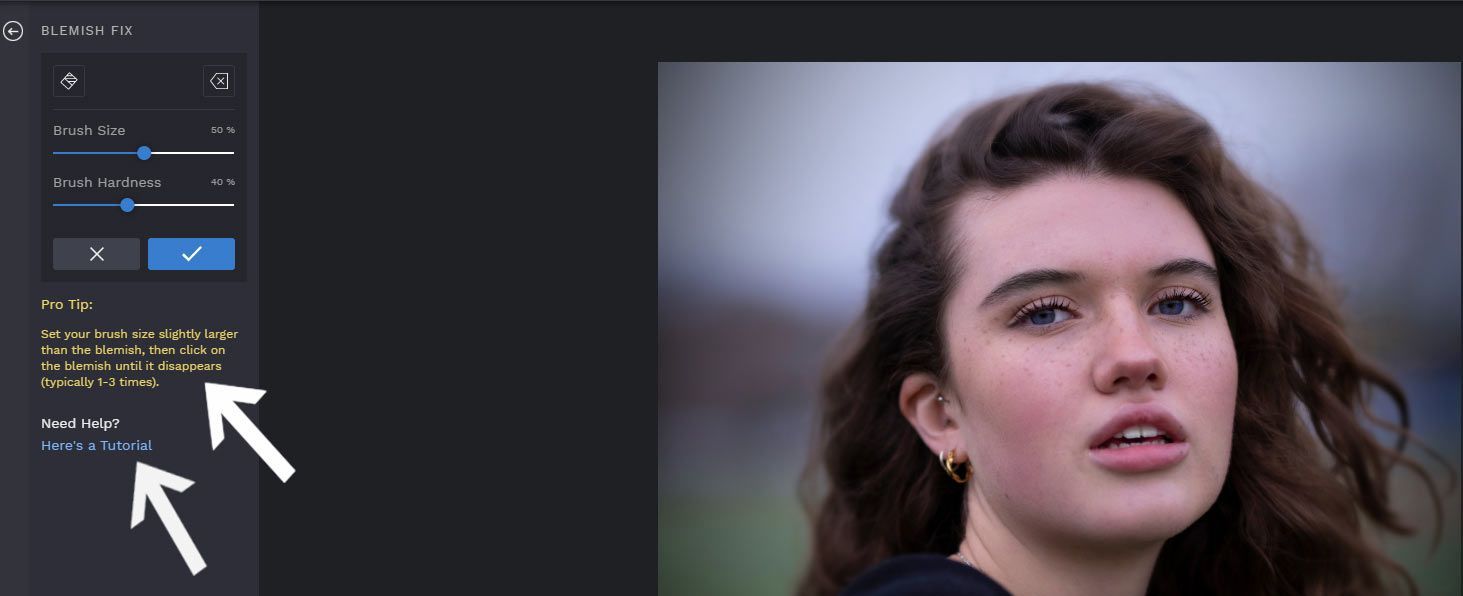
BeFunky questions answered
Is BeFunky a good online portrait editor?
From what you have seen so far, I will let you guys make a choice. However, for me, it is excellent.
Can BeFunky edit portraits and images like some of the big photo editing software we all know already?
The answer here is yes and no. Yes, it does a great job. It is as good as all the competitors. It might not let you get into special in-depth techniques of some of the big photo editor players, but what it does is on point.
Does the artificial intelligence in the BeFunky app make the right image editing decisions?
It nails it 95% of the time. With a bit of experience via masks and other features, one can nail it all the time.
Conclusion: Who is this software for?
I think that people who benefit from having great images in whatever they do will appreciate BeFunky. However, photographers with beginner’s skillsets, in particular, will love using this software. It also will be useful for people who lack time in general.
One must also not forget the other features of BeFunky. Collage maker and Graphic designer are forces to be reckoned with as well.

But for a photography workflow, BeFunky is good for:
- Beginner photographers
- Social media influencers
- One man/woman social media departments for small or medium-sized businesses
- Pro photographers where the pressure to get first drafts exists
- Serious hobbyists


BeFunky is an easy photo editing app with the ability to dive deep into photo and portrait editing. It is available as a free photo editing software (with limited features) or as BeFunky Plus. The Plus membership allows you access to the A.I. Portrait and Image Enhancers, as well as a plethora of other exclusive tools.
Nothing beats going out there and shooting. What helps beginner photographers is having software that shows quick results. After all, if you know the result will be a stunning photo, your motivation to shoot will be that much stronger.
About the author
I am a photographer, videographer, and copywriter living in Quebec City, Canada. I also have a YouTube channel and an Instagram account dedicated to creation and creativity via my main loves are photography, music, and writing.
To get in touch with me and discuss your collaboration, service needed, or advice, either go to the contact page and write to me via the contact form at the foot of this page.


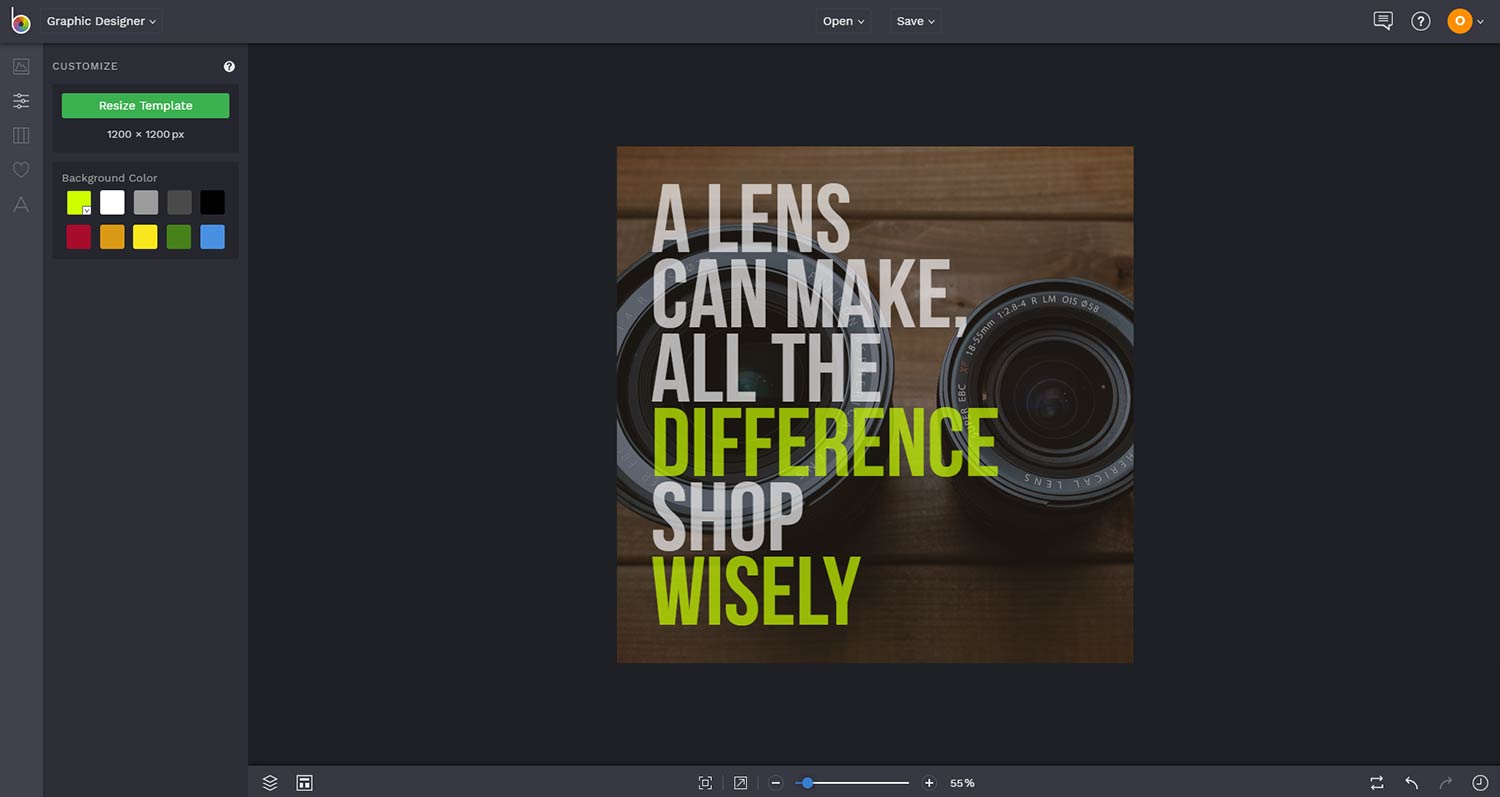












Hello, great resources also check out https://photostockeditor.com our project with
100k free images.